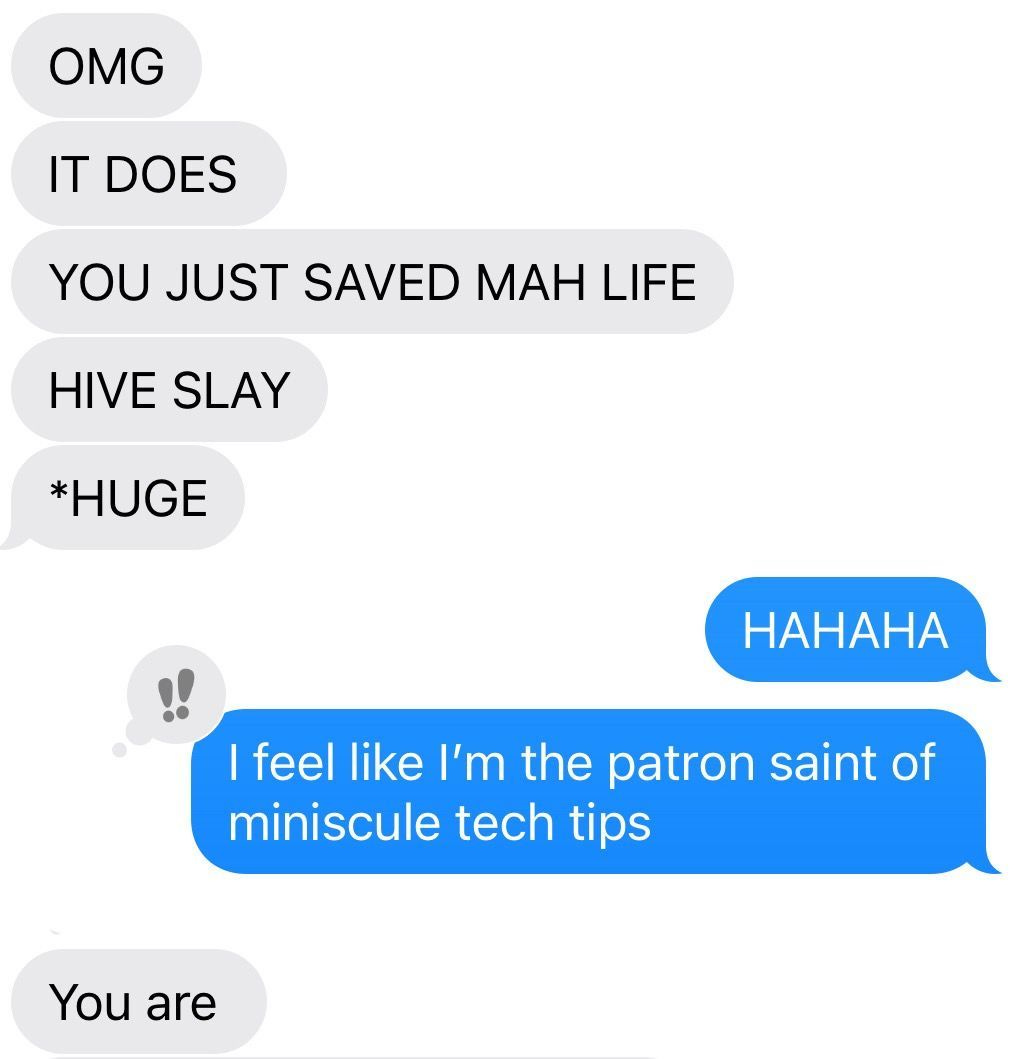Thursday Press #124: mini is the new maxi
[21 MAR 2024] only have 10 mins to spare? this one's for you!
"I feel like I'm the patron saint of minuscule tech tips"
^^ This was the very real text I sent to the group chat after sharing the eighty-teenth random hack that apparently I'd been hoarding???
Not to toot my own blasphemous horn but... 📯📯 the tips be tipping and the horns be tooting.
yeah. that made me giggle. sue me.
I in NO WAY feel like I have the right to call myself a tech expert beyond the general digital literacy that comes with growing up in the late '90s + early aughts.
However, as said eighty-teenth trick was met with the following response, it seemed like my penchant for collecting life hacks was more than just normal human behavior
Like I told you in last month's lifestyle edition, our own self-perception usually SUCKS, and you probably have lots of little tips and tricks hiding out in the corners of your brain that your audience could benefit from hearing.
This also makes for a great reminder when you're creating content —
mini, quick-to-implement tips are 100% the vibe right now
I don't know many people who have the time or attention span for a comprehensive education in the span of an IG post, but a quick hack or swap?
Hell yeah brother! 😎
For once, I'm actually taking my own advice and sharing 8 Pinterest tips that take less than 10 minutes to implement but still have a big impact on your overall performance
But first, of course I have to share a few of these micro-tech tips that got me dubbed their patron saint:
⭐️ Use the "Touch up my appearance" setting on Zoom for the perfect amount of smoothing out ⭐️
There are a lot of other appearance-adjusting filters on Zoom, but I find just a tiny touch on this slider compensates for even the darkest of circles
⭐️ Ctrl + Cmd + Space to pull up the emoji keyboard on Mac ⭐️
You don't need to install a Chrome extension, copy + paste from emojipedia, or set up custom keyboard shortcuts to get your fav emojis asap
Pressing control + command + space bar will pull up a similar emoji keyboard to your phone, and if you scroll up, you can even search for exactly what you're looking for!
⭐️ You can add any Canva photos or elements to a folder ⭐️
I feel like most people use Canva folders to organize designs or upload assets, but you can also add any elements or photos you find in Canva to those folders!
I do this a lot when I'm trying to collect and curate stock photos for my clients.
That way I have one place I can go to with all the right photos and elements that fit the vibe, instead of searching for them every time.
Now, if you haven't already dashed to go try one of those, here are those mini Pinterest tips I promised...
10-Minute Pinterest Tips that Make a Difference
I love a comprehensive, ultimate guide as much as the next person, but between me and you, bestie, I'm never going to implement it all
So what good is that info doing just sitting around in my brain???
I could tell you the best Pinterest course to take.
Or walk you through the exact process of creating a Pinterest strategy.
But if you've only got 10 minutes, these tips are the ones you're going to want to take:
📌 Add a keyword in your Pinterest name that's content-focused, not your job title 📌
This is probably the most common mistake I see on Pinterest.
First would be not adding a keyword to your name, closely followed by making that keyword all about you instead of your audience.
For example, if you write website copy, you might think to make your title "Your Name | Website Copywriter".
While that's better than nothing, I'd encourage you to swap that "job title" focused keyword to one that focuses more on the content and value Pinterest users can expect to see on your profile.
In this example, it's as simple as changing "Website Copywriter" to "Website Copywriting Tips".
Remember — your Pinterest audience doesn't care about you; they care about what you can help them with.
📌 Claim your website domain 📌
Depending on your website platform and your comfortability with it, this tip might take slightly longer than 10 minutes, but it’s worth any amount of time!
Claiming your website domain on Pinterest tells them you "own" the website, assuring them that you're publishing your own fresh, original content.
For most website platforms, this involves including a short HTML tag in the header code of your website.
If you have multiple domains — like a shop subdomain (shop.yoururl.com) — you can claim them all, and you can even claim some third-party sites like Thrivecart!
If you need help figuring out how to claim your website, hit reply and I'll send over a tutorial!
📌 Add the board title to your pin title before publishing 📌
Making your pin titles and descriptions keyword-rich is an essential part of Pinterest SEO, but it can be hard to know if you’re doing “enough.”
One easy way to make sure your pin titles are SEO-optimized is to include the title of the board you’re pinning to in the pin title itself.
If you’ve followed my advice on creating and optimizing your Pinterest boards, your board titles will have strong keyword titles already.
Plus, when the keyword in your pin title matches the title of the board it’s being pinned to, that makes it super easy for the Pinterest algorithm to understand the topic of your content.
📌 Customize your website's 404 page 📌
While I hope no one ever encounters an error on your site, mistakes happen.
And I'd rather a user land on a branded, personality-packed 404 page that leads them back to the right direction rather than having them 'X' out and go back to Pinterest
To see my favorite examples of custom 404 pages and the rest of these tiny Pinterest tips, you can head to the blog linked below!
4 More Pinterest Tips to Give Your Account a Quick Boost!
I kinda feel like I want to include more of these little tips going forward? What are the vibes?
I can't promise anything bc sometimes I forget what I know myself, but if you're liking the random tech/work tips, I can keep 'em coming!"I feel like I'm the patron saint of minuscule tech tips"
^^ This was the very real text I sent to the group chat after sharing the eighty-teenth random hack that apparently I'd been hoarding???
Not to toot my own blasphemous horn but... 📯📯 the tips be tipping and the horns be tooting.
yeah. that made me giggle. sue me.
I in NO WAY feel like I have the right to call myself a tech expert beyond the general digital literacy that comes with growing up in the late '90s + early aughts.
However, as said eighty-teenth trick was met with the following response, it seemed like my penchant for collecting life hacks was more than just normal human behavior
Like I told you in last month's lifestyle edition, our own self-perception usually SUCKS, and you probably have lots of little tips and tricks hiding out in the corners of your brain that your audience could benefit from hearing.
This also makes for a great reminder when you're creating content —
mini, quick-to-implement tips are 100% the vibe right now
I don't know many people who have the time or attention span for a comprehensive education in the span of an IG post, but a quick hack or swap?
Hell yeah brother! 😎
For once, I'm actually taking my own advice and sharing 8 Pinterest tips that take less than 10 minutes to implement but still have a big impact on your overall performance
But first, of course I have to share a few of these micro-tech tips that got me dubbed their patron saint:
⭐️ Use the "Touch up my appearance" setting on Zoom for the perfect amount of smoothing out ⭐️
There are a lot of other appearance-adjusting filters on Zoom, but I find just a tiny touch on this slider compensates for even the darkest of circles
⭐️ Ctrl + Cmd + Space to pull up the emoji keyboard on Mac ⭐️
You don't need to install a Chrome extension, copy + paste from emojipedia, or set up custom keyboard shortcuts to get your fav emojis asap
Pressing control + command + space bar will pull up a similar emoji keyboard to your phone, and if you scroll up, you can even search for exactly what you're looking for!
⭐️ You can add any Canva photos or elements to a folder ⭐️
I feel like most people use Canva folders to organize designs or upload assets, but you can also add any elements or photos you find in Canva to those folders!
I do this a lot when I'm trying to collect and curate stock photos for my clients.
That way I have one place I can go to with all the right photos and elements that fit the vibe, instead of searching for them every time.
Now, if you haven't already dashed to go try one of those, here are those mini Pinterest tips I promised...
10-Minute Pinterest Tips that Make a Difference
I love a comprehensive, ultimate guide as much as the next person, but between me and you, bestie, I'm never going to implement it all
So what good is that info doing just sitting around in my brain???
I could tell you the best Pinterest course to take.
Or walk you through the exact process of creating a Pinterest strategy.
But if you've only got 10 minutes, these tips are the ones you're going to want to take:
📌 Add a keyword in your Pinterest name that's content-focused, not your job title 📌
This is probably the most common mistake I see on Pinterest.
First would be not adding a keyword to your name, closely followed by making that keyword all about you instead of your audience.
For example, if you write website copy, you might think to make your title "Your Name | Website Copywriter".
While that's better than nothing, I'd encourage you to swap that "job title" focused keyword to one that focuses more on the content and value Pinterest users can expect to see on your profile.
In this example, it's as simple as changing "Website Copywriter" to "Website Copywriting Tips".
Remember — your Pinterest audience doesn't care about you; they care about what you can help them with.
📌 Claim your website domain 📌
Depending on your website platform and your comfortability with it, this tip might take slightly longer than 10 minutes, but it’s worth any amount of time!
Claiming your website domain on Pinterest tells them you "own" the website, assuring them that you're publishing your own fresh, original content.
For most website platforms, this involves including a short HTML tag in the header code of your website.
If you have multiple domains — like a shop subdomain (shop.yoururl.com) — you can claim them all, and you can even claim some third-party sites like Thrivecart!
If you need help figuring out how to claim your website, hit reply and I'll send over a tutorial!
📌 Add the board title to your pin title before publishing 📌
Making your pin titles and descriptions keyword-rich is an essential part of Pinterest SEO, but it can be hard to know if you’re doing “enough.”
One easy way to make sure your pin titles are SEO-optimized is to include the title of the board you’re pinning to in the pin title itself.
If you’ve followed my advice on creating and optimizing your Pinterest boards, your board titles will have strong keyword titles already.
Plus, when the keyword in your pin title matches the title of the board it’s being pinned to, that makes it super easy for the Pinterest algorithm to understand the topic of your content.
📌 Customize your website's 404 page 📌
While I hope no one ever encounters an error on your site, mistakes happen.
And I'd rather a user land on a branded, personality-packed 404 page that leads them back to the right direction rather than having them 'X' out and go back to Pinterest
To see my favorite examples of custom 404 pages and the rest of these tiny Pinterest tips, you can head to the blog linked below!
4 More Pinterest Tips to Give Your Account a Quick Boost!
I kinda feel like I want to include more of these little tips going forward? What are the vibes?
I can't promise anything bc sometimes I forget what I know myself, but if you're liking the random tech/work tips, I can keep 'em coming!