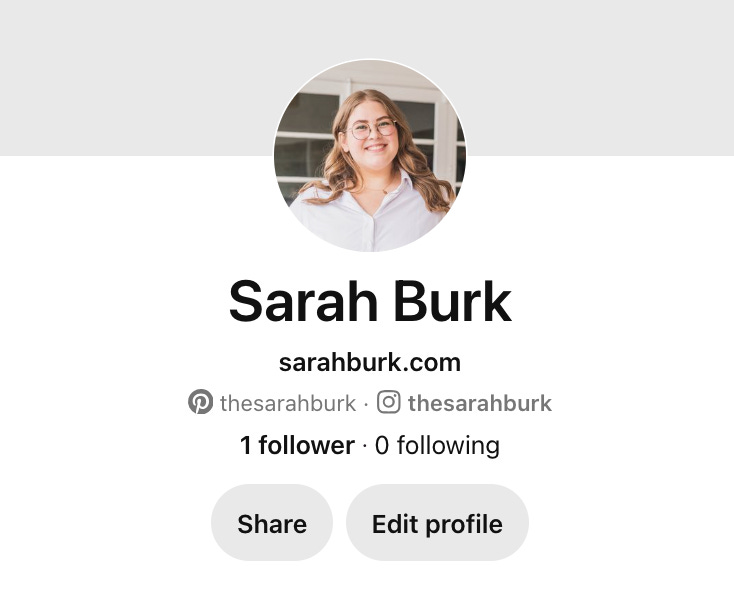Thursday Press #131: could it really be that easy?
[9 MAY 2024] on the whole IG auto-posting thing
It was supposed to be EASY.
I was supposed to breeze off my 11 p.m. flight from Stockholm into my second home the London Heathrow airport, scoot my boot to the in-airport hotel, and clock a few hours of safe sleep before catching my transatlantic flight back to NC.
I'd been to Heathrow plenty of times — flying out, connecting, everything. Heck, I'd even been to this exact same hotel before!
So tell me why I had to end up paying £22.95 for an Uber to take me from Terminal 2 to Terminal 4?!?!
I wish with the power of a jet engine blowing out a field of dandelions that I was making this up for the laughs.
I'm not.
Whatever power was in charge of the between-terminal transportation that night was not in my favor.
And you know what makes it worse? I was soooo confident about my plan. I felt downright smug knowing I would wake up the next morning, treat myself to a Pret latte, having utterly aced the travel game.
(Can you hear that? It's the tiny violin I'm playing for myself to the backing track of rain ambience.)
But nooOOOoooOOOooo.
The tube line between terminals didn't have a night service? And the Heathrow Express was down? Honestly I don't even remember what the issue was. I just remember walking down empty hall after empty hall, taking empty trains that just kept bringing me to the wrong place, half-delirious from sleep deprivation and wondering how the bloody hell I was supposed to get to where I needed to be.
15 minutes later I was sitting in an overcologned backseat, explaining to my Uber driver why I needed a ride from the airport to the same airport.
Bestie, I did make it to my hotel. And I did get that pre-flight latte.
I also walked out with one hell of a story of how something that was supposed to be easy, simple, and time-saving turned into a total hassle and waste of time and money.
Which, not so coincidentally, is how I feel about the new feature that “allows” you to auto-post your Instagram content to Pinterest…
Should You Connect Your IG to Pinterest?
Maybe it's just my Threads algorithm, but it seems like every other post is about another creator enthusing about being able to connect their Instagram to Pinterest and have their content automatically posted there.
ICYMI, Pinterest recently brought back the ability to claim your Instagram account.
This used to be an available feature, but it was phased out a couple of years ago, and you could only claim your website domain.
So… what's the deal? And what should you do? I'm answering all your questions —
Should you claim your Instagram account?
If you want to, absolutely! There are two primary benefits to claiming your Instagram on Pinterest.
>> If someone pins your Instagram content, it'll be attributed to your account and show up in your analytics.
Previously, if someone were to save an image or video from your Instagram account, you would have no clue! (Unless you ran across it organically.)
>> Your Instagram handle will be displayed on your Pinterest profile.
If you claim your IG, your profile will show both your website URL and a clickable handle that links to your Instagram account.
After you claim your Instagram account, you'll be given the option to allow Pinterest to automatically publish any content you post on Instagram (posts and reels) to your Pinterest account.
You can also choose to have your last 90 days of content pulled onto the platform.
In 99.9% of cases, I do NOT recommend allowing the auto-posting feature.
“But Sarah, it's so simple! I don't even have to do anything!”
I know. But remember my midnight Heathrow Uber ride? That was the consequence of what I thought was going to be a simple solution.
Here's why I don't recommend automatically posting your Instagram content
>> Every image in a carousel gets pinned as a separate image, missing the complete message + context of the post
>> You can only choose one board to publish all Instagram posts to.
If you're following my best practices for boards, you know that you'll have much better results pinning to the most relevant board, which might not be the same for every single one of your Instagram posts.
>> The post will link back to your Instagram.
The main issue with this is that users who are interested enough in the content to click through are going to get served the exact same content, just on a different platform.
>> Speaking of other platforms, the user experience coming from Pinterest to Instagram isn't great.
There's a high potential for issues transferring between apps and browsers
If someone doesn't have an Instagram account, they might not be able to see your content at all
Once on Instagram, it's super easy to lose that user's attention
>> Your Instagram posts aren't optimized for Pinterest
Between you and me, bestie, this could've been the subject of this whole email and I'd still need to cut myself off.
But for both of our sakes, I'll keep it to the bare minimum —
❌ Instagram posts are generally smaller than the recommended vertical pin size (2:3 ratio).
❌ Instagram captions ≠ Pinterest descriptions.
IG captions are usually much longer and more conversational than appropriate for pin descriptions, which should be primarily keyword-rich and descriptive.
Most Instagram captions also include hashtags, which I personally don't recommend using. (Actually, this whole posting from Instagram thing is how hashtags even appeared on the Pinterest platform in the first place.)
❌ Not all Instagram content makes sense for your Pinterest audience.
There's a lot of great IG content that would, quite frankly, make bad Pinterest content.
The two platforms are not the same, and your audience on each platform definitely isn't the same.
Personal content, thought-leadership, and trending memes don't really take off on Pinterest the way they do on IG.
Soooo… what's my opinion on autoposting your Instagram posts to Pinterest?
In all seriousness, nothing catastrophic is going to happen if you do autopost.
You don't have to go run and fix it. (But maybe do walk your way over to the settings and turn off the autoposting.)
I’m not telling you to never repurpose your Instagram content, but if you’re going to do it, I want you to do it right.
Work that doesn’t get results is time and effort wasted, if you ask me
So if you must, here’s what to do:
Choose content that will add value for your Pinterest audience
Resize the post (if necessary) to at least 1000x1500 px
Write a keyword-rich title and description
Link the pin back to a relevant blog post or page on your website
More on the Instagram vs. Pinterest Debate
BTW, since I mentioned Threads, you might wanna know that they helped me decide which topic to send you today!
I'm still trying to figure out exactly where Threads fits into my marketing ~vibe~, but if you want to follow along with the fun (and maybe any potential future drama???) — I'd love to see ya there!